Let me tell you the truth.
Working a 9 to 5 or beginning a business or a side hustle requires a lot of effort at first. Well, when I first started producing technical content, it was not easy for me, and later when I started working 9 to 5 in a startup, I was experiencing burnout.
But, as time passed, I adapted the approach and am now very excellent. And I feel that the act of working hard makes you clever enough to accomplish the work on time.
In the process, I discovered a plethora of other tools that may be useful to everybody on the globe, regardless of what they do. Yes, I have provided a few tools in the past, but it was not a lengthy guide like this with 30+ killer tools.
So, here’s the post that comprises numerous tools. Undoubtedly, it won’t be Canva or Figma.
Note: I wasn’t compensated to write this piece by any of these tools. In other words, I don’t receive any payment from their founders. There is no affiliate link, and most of them are free to use.
Excited? Let’s start.

One of the best artificial intelligence chatbots I’ve ever discovered on the internet(Yeah, it’s trending). It’s one of the most latest releases from the OpenAI team, and it’s quickly becoming popular.
If you’re not sure what it is? It is an artificial chatbot that can assist you in learning anything in the simplest way possible. Even if you want to build anything, it will walk you through the processes. It can do a lot more, but I’ll describe it simply.
If you want to learn more about how it can assist you, read this and this post.
2. DALL·E 2

DALL·E 2 is a new AI system developed by OpenAI. It can generate graphics from text descriptions using a process known as deep learning.
They also feature a significant free tier.
3. Parabola

Our time is valuable, and we work hard every day to learn more and earn more.
But, most of the days, we don’t have time to accomplish our tasks, and here is when you discover that most of your time is spent on boring manual activities, which is where this application may assist.
Most boring tasks may be automated with Parabola, allowing you to focus on the important duties.
It has a free tier, but only up to a specific point.
4. Landbot

Today, you will notice a number of websites implementing chatbots to handle consumer issues in the simplest and quickest way possible.
You may even wish to create a chatbot for your website.
However, Nitin, I am not a developer. I know my friend, which is why I’m sharing Landbot.
It is the most powerful no-code chatbot builder, allowing you to create chatbots without any programming knowledge. It is also free up to a certain point.
5. Excalidraw
I’ve recently discovered this tool.
Whatever you do, you will need to create flows, diagrams, and time management strategies on occasion. This is where this tool might come in handy.
And adopting this tool will cost you nothing. You are not needed to sign in or reveal any personal information to anybody.

For example, I created this basic flow in Excalidraw, and it looks fantastic.
If you’re looking for additional tools like this, try FigJam or Web Whiteboard.
All of these tools are free to use.
6. Taskade
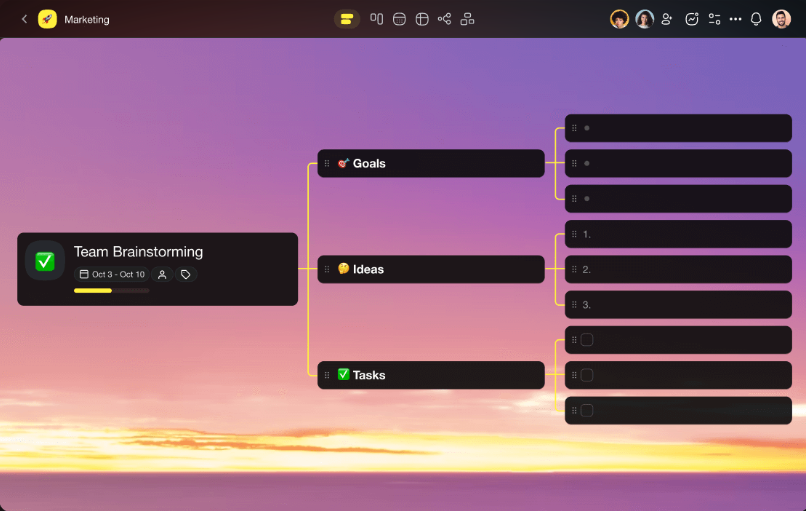
To begin a side hustle or become an entrepreneur, you must first put in a lot of effort.
And, no matter how many staff you hire, you must work in many areas. Even if you hire a great number of people, you have to manage them all.
And what are your duties in this situation?
Create a work list for each of your employees, write notes based on the product you’re creating, cooperate with them all, and much more.
Discord is one of the finest things I’ve ever used; it really helps you get your work done. However, if you want an alternative, you may use Taskade to complete your task as swiftly as possible.
7. Softr

Softr is a great place to start if you need a client portal, internal tool, marketplace, online community, or website.
It enables you to construct anything you want without writing any code.
You can also link to Airtable, provide live chat service, add an endless number of applications and a custom domain, and even add members for free.
Yes, you read that right.
8. Make

One of the most useful internet tools you’ll ever use. It enables you to design, develop, and automate anything, including processes, apps, and whole systems.
Yes, you do not need to be an expert in coding.
So, if you own a business and want to extend it online, Make can help.
Do you wish for more? It’s free for a limited time.
9. PDF24 Tools

When I received my first online payment, I had to fill out a pdf with my information and email it to my bank so they could accept the funds and put them into my account. It was a requirement of the bank.
I found Adobe Acrobat after conducting some investigation. To tell you the truth, if you try to change the pdf inside the app, a pop-up window will emerge requesting you to subscribe to a premium membership (to edit the pdf).
To be honest, you don’t need to purchase a membership, you can edit, sign, unlock, divide, and do other things using PDF24 Tools.
Isn’t it great? Yes, this internet tool is completely free.
10. xTiles

I work as a programmer and, yep, I have a day job and a side hustle. As a result, I need to streamline my process.
You may suggest Milanote, Notion, or another tool for this. Without a doubt, these apps are fantastic; nonetheless, let me tell you about one of the best apps I’ve been using for a few months: xTiles. I understand that the name is unusual, but it will make your life a lot simpler.
I use it regularly, therefore I’d like to recommend it to you as well.
11. Snappa

You could find a lot of references to Canva if you read some of the finest blogs for online tools. It is one of my favorite internet tools, and I do have a premium subscription.
There are, however, a number of other tools, one of which is Snappa.
This application may help you create graphics for blogs, commercials, social media posts, and other uses even if you are not a graphic designer.
Additionally, use of it is free up to a point.
12. Daftpage

You probably already know that I’m a web developer; hence, I frequently create websites and write about web development.
And as a result, I continually stay informed about and broaden my knowledge of the most recent tools and resources that are pertinent to my field of work.
You may be aware that I’ve published various online tools for creating websites without any programming experience if you’ve read any of my earlier postings.
Let me share one more i.e. Daftpage which lets you create a website visually without any prior coding experience.
Along with being free to use, it also provides complimentary hosting and subdomains.
13. 12ft

To be honest, I read books online for free and use free internet tools the majority of the time. Even so, when it comes to reading certain premium articles, I use 12ft.
The majority of the paywalled content on this website is accessible for free.
Simply input the URL into this site, and it will assist you with removing the barrier and gaining access to the content.
14. Toffee Share

When working with coworkers or colleagues in a distant area, or even another country, you may need to exchange files.
What are your options? To share your code, use GitHub, and for extra files, use Google Drive.
But what happens if the file is several gigabytes or larger? Other than sharing with Google Drive, there are no other choices. Some online tools may need you to join up and you have to pay for them.
From now on, no more.
Toffee Share allows you to share anything with your colleague.
The only requirement is that you keep the webpage open while the file is transmitted to the recipient.
15. Magic Eraser

Sometimes, you may want to eliminate some objects from a handful of your images, such as a person, a vehicle, or something completely different.
Tell me what you intend to do.
If you don’t already know, Magic Eraser allows you to erase unwanted parts from your image. You don’t even have to register with your email address or pay anything.
Do you require more? You can edit an infinite number of photographs. There is no such thing as a limit.
16. ContentIdeas

I’ve written a handful of posts during the last two years.
And based on that, people regularly ask me how I maintain a consistent writing schedule, prevent boredom, and come up with new topics to write about.
I’ll respond on your behalf.
First and foremost, I write about programming. And. I’m able to write on a daily basis since I have to learn new topics every day.
But, Nitin, how did I come up with the idea, given that I am not a programmer? No issue, my friend; you can accomplish it using ContentIdeas.
There is information on programming, machine learning, health, business, sports, and many other areas.
17. Bardeen

There will always be a tiresome task to perform no matter what you do.
This is where I employ some automated scripts or tools. I used various online tools to do it, and Bardeen is the finest of them.
As previously said, I am a programmer who has used Python to automate a variety of tasks. However, because the majority of you are unlikely to be conversant with Python, this tool may be valuable for them.
What, though, Nitin, can we automate? So, my friend, you have the option of automating a wide range of meetings, marketing, product development, sales and prospecting, recruiting, market research, and personal productivity chores.
The best part is that it is always free.
18. Photopea
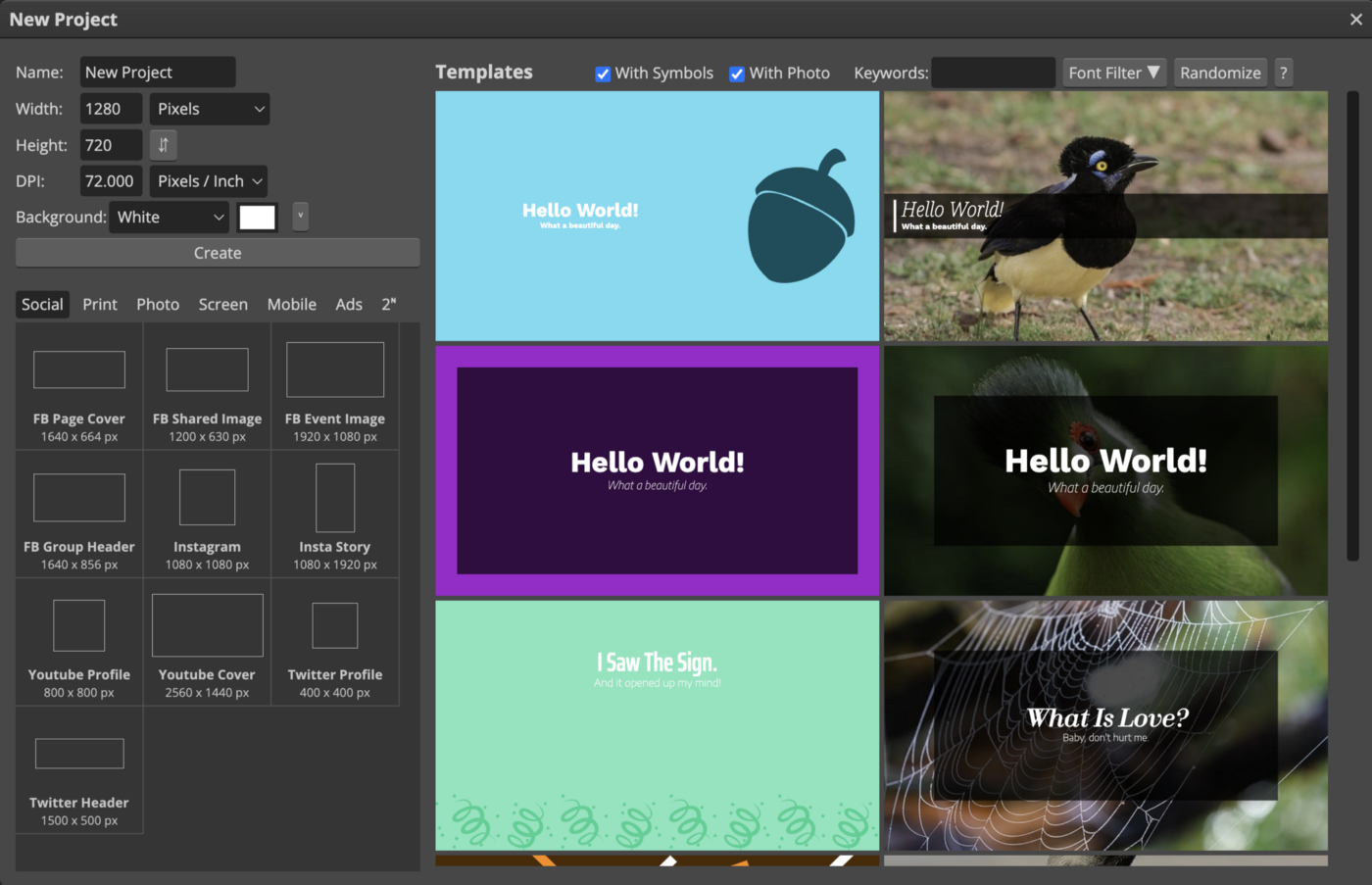
Let me ask you how I may edit my photos.
The vast majority of you will advise me to utilize Photoshop. However, it is not free, and this post is not about paid tools. In this case, Photopea can be handy.
It just acts as a free Photoshop editor to assist you in editing your photos.

I follow a number of folks on Twitter who are highly successful because of their skills. Some people sell their courses, while others create blogs and sell products.
Furthermore, the revenues they reveal each month are insane. As a result, whether you are one of them or desire to be one, this tool will be extremely useful to you.
But what exactly is Clarity? It is a simple, open-source, free application for monitoring how actual users interact with your website. It’s easy to set up and you may begin getting data right away.
After using this website, you will be able to watch how people engage with your website, and depending on the information, you will be able to increase your earnings.
Isn’t that nice?
20. NoCodeDevs

If you want to create a website or an app, or if you require design or automation tools, NoCodeDevs can help.
It comprises a list of resources you can use to complete your work.
21. WhenThen

Another useful tool is WhenThen.
It can help you if you are creating an e-commerce website or app and are having difficulty automating your payment process.

Here is a basic flow that you may use to test and automate your payment process.
22. Budibase
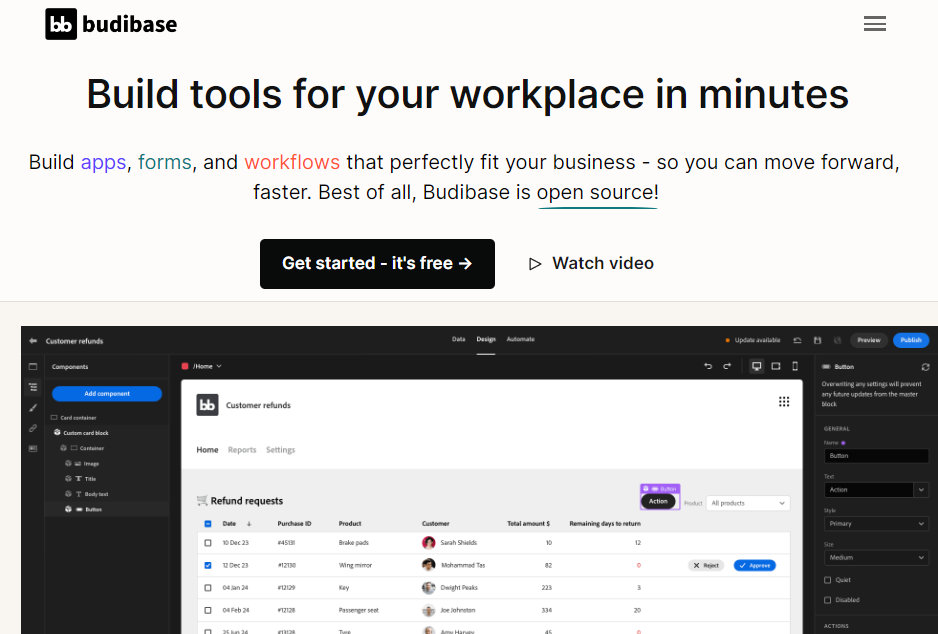
My personal favorite tool is Figma since it allows you to build anything, from designs to processes. Even though I have written extensively about Figma, there are other internet tools that may be beneficial.
Budibase is one of them. It allows you to quickly design contemporary apps, forms, and processes.
Yes, you can easily build applications with this tool without writing a single line of code, and it is totally configurable.
Do you require more? It is freely accessible.
23. Beeper

When I look at my phone, I notice a slew of communication apps, including WhatsApp, Slack, Discord, Gmail, Telegram, and many more.
What’s more cumbersome is that I have to open each app only to view the messages. Yes, we are utilizing a number of applications only to communicate with our friends or coworkers.
So, what is the solution? Beeper allows you to access all of your chats in one app.
Isn’t it great?
24. Medusa

I’m not sure about you, but I found building an e-commerce website by coding several pages, making it responsive, developing the admin panel, and then adding a payment procedure and everything else to be quite time-consuming.
It takes a significant amount of time.
So, what is the solution? Use Medusa. It is a free and open-source Shopify alternative that may assist you in quickly developing e-commerce software.
25. Go Fucking Work

Do you know where you spend the majority of your time as a programmer, an entrepreneur, or someone else? Watching YouTube videos or using other pointless applications.
In simple terms, the most common cause of time loss is distraction.
As a result, you may now utilize Go Fucking Work. Unproductive websites will be blocked.
26. FlowMapp

Amazingly easy tools for UX, Strategy, Design, and Development data collection, organization, and collaboration. Create a sitemap, create flowcharts, do user research, design customer journeys, manage content, and much more!
Isn’t it cool?
27. Open Library

To be honest, I stalk a lot of successful individuals. As a result, I’ve followed some incredible folks on Twitter, YouTube, and Medium.
I’ve also met some wealthy individuals out there (I love to talk and work with them). And the one skill that everyone told me to cultivate is the drive to learn something new every day. It may look simple, but it is not.
But how and where Nitin? The most basic way is to read books. It does not mean reading a large number of books about motivation or riches.
To be honest, I haven’t read any inspiring books, and the only one I recommend for wealth creation is “Rich Dad, Poor Dad”.
Yes, that’s it; I’ve read a couple more books about money, finance, and wealth but haven’t learned anything new.
So, which books should I read? Your career determines this.
For example, because I work as a programmer, I am always reading programming books. I, too, want to start my own business, which is why I’ve started reading entrepreneurship books.
Now, you may ask me what is the source. And it’s Open Library. It allows you to read millions of books for free. Here you may borrow books and read them instantly for free.
28. Summari
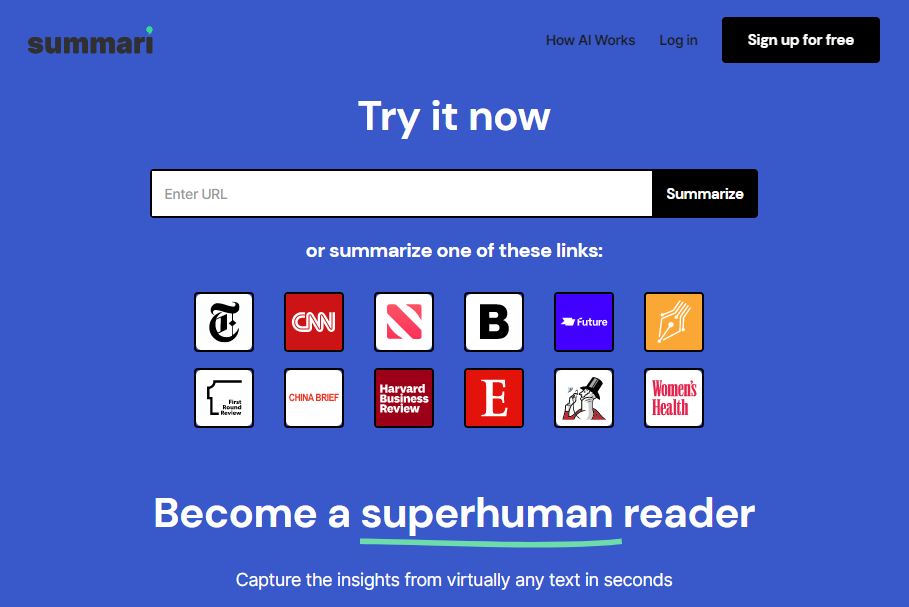
If you follow me, you may have noticed that I’ve talked a lot about Quillbot. Indeed, if I’m not incorrect, I’ve been using it for a few years and really like it.
Recently, I learned something new that is similar to Quillbot.
What’s the big deal?
Summari is the most convenient approach to summarising a text, article, or website. Simply paste the URL and it will generate the summary for you in seconds.
Isn’t it cool?

To be honest, I don’t use Excel all that much. I use it to record all of my earnings.
In general, three to four times every month. That’s all there is to it. However, the bulk of my friends utilize it on a regular basis, and some formulae and techniques may save hours of work.
Nitin, we don’t have that much time to learn everything. Since I’m aware of this, I suggest you use Excel Formula Bot. All you have to do is write whatever you want in English on this website. It will create a formula for you.
Isn’t that crazy? Even I was surprised when I discovered this web tool.
30. Photosonic

You may use this tool to create fictitious photos such as “Elon Musk shaking hands with Putin” or “Taj Mahal in the US”.
If you need to write a post or a presentation that calls for certain photographs, you might need to utilize this tool in your line of work.
It is free up to a certain point, so you can use it.
31. Big Speak

Want to produce some YouTube videos with a certain voice or free text-to-speech conversion? You may get help from this website, and you can even download the audio file.
You may also change the voice to fit your accent.
I typically use it to create videos or convert text to audio. It actually saves me hours and hours of time.
32. Narakeet

I know, creating a video is a time-consuming process that requires you to generate content as well as add voice, images, animation, and even subtitles. That is why I have yet to create a YouTube channel.
But what if the majority of these activities can be completed using online tools? Yes, there is an internet application that can help you automate voice recording, sync visuals with sound, and add subtitles so you can focus on the content i.e. Narakeet.
You may also use it for free up to a specific limit.
33. Growth.design

This website might help you if you’re looking for something special that can teach you how to take your company or side hustle to the next level.
You’ll learn about case studies that helped companies like YouTube, LinkedIn, Adobe, and TikTok (among many others) expand rapidly.

You may also learn about the Psychology of Design to improve your UX.
It has been completely free up to this point.
The pricing is only applicable when purchasing paid courses.
Hope you like it.
That’s it — thanks.
